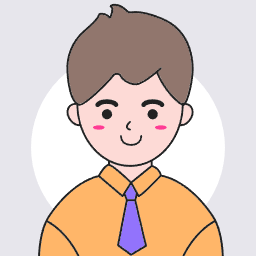我们在编写文章时,经常需要添加一些标签关键词的链接,这样不仅可以优化我们的内链,对用户来说也可以参照相关的文章,如果对文章的关键字进行手动添加链接,那样对我们来说太麻烦了,而且在标签关键词很多的情况下我们是记不住的,那怎么如何让WordPress站点的文章自动添加标签链接变为内链呢?其实我们只需要在主题目录下的functions.php文件中添加一段代码就可以实现了。
只需要在模板函数文件【functions.php】添加下面代码:
//自动关键词内链 $match_num_from = 1; //一个关键字少于多少不替换 $match_num_to = 5; //一个关键字最多替换 add_filter(‘the_content’,'tag_link’,1); function tag_sort($a, $b){ if ( $a->name == $b->name ) return 0; return ( strlen($a->name) > strlen($b->name) ) ? -1 : 1; } function tag_link($content){ global $match_num_from,$match_num_to; $posttags = get_the_tags(); if ($posttags) { usort($posttags, “tag_sort”); foreach($posttags as $tag) { $link = get_tag_link($tag->term_id); $keyword = $tag->name; $cleankeyword = stripslashes($keyword); $url = “<a href=”$link” title=”".str_replace(‘%s’,addcslashes($cleankeyword, ‘$’),__(‘View all posts in %s’)).””"; $url .= ‘ target=”_blank” class=”tag_link”‘; $url .= “>”.addcslashes($cleankeyword, ‘$’).”</a>”; $limit = rand($match_num_from,$match_num_to); $content = preg_replace( ‘|(<a[^>]+>)(.*)(‘.$ex_word.’)(.*)(</a[^>]*>)|U’.$case, ‘$1$2%&&&&&%$4$5′, $content); $content = preg_replace( ‘|(<img)(.*?)(‘.$ex_word.’)(.*?)(>)|U’.$case, ‘$1$2%&&&&&%$4$5′, $content); $cleankeyword = preg_quote($cleankeyword,’”); $regEx = ‘’(?!((<.*?)|(<a.*?)))(‘. $cleankeyword . ‘)(?!(([^<>]*?)>)|([^>]*?</a>))’s’ . $case; $content = preg_replace($regEx,$url,$content,$limit); $content = str_replace( ‘%&&&&&%’, stripslashes($ex_word), $content); } } return $content; }上面代码添加到模板函数最后面 ” ?>” 前方,一定要保持格式和符号不要更改,然后更新模板函数,清除浏览器缓存后重新打开一个文章页面就会看的到效果了。
更多wordpress相关技术文章,请访问wordpress教程栏目进行学习!
以上就是wordpress如何自动为关键词添加内链的详细内容,更多请关注七哩云社其它相关文章!

 网址导航
网址导航 七哩小店
七哩小店 七哩圈子
七哩圈子 问答
问答 手机软件
手机软件 电脑软件
电脑软件 源码仓库
源码仓库 固件仓库
固件仓库 游戏源码
游戏源码 技术教程
技术教程